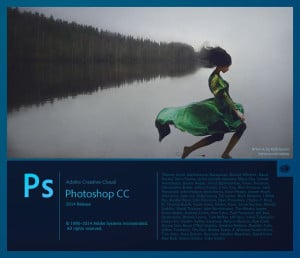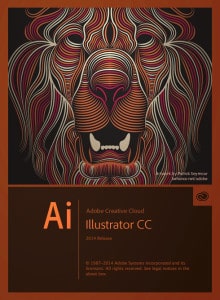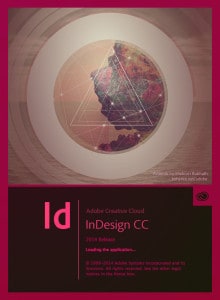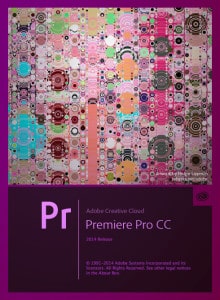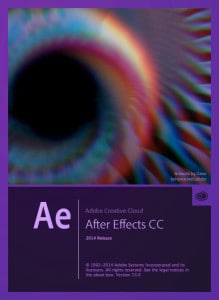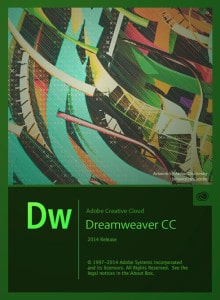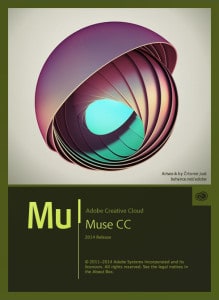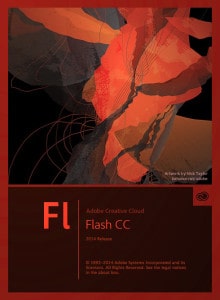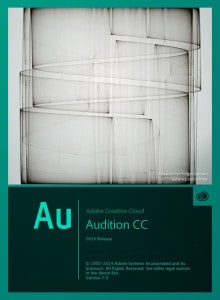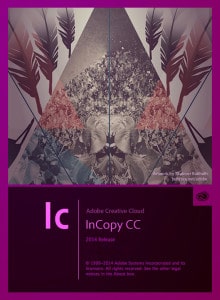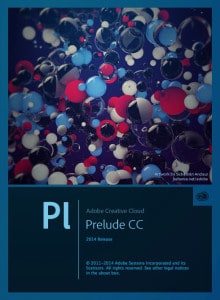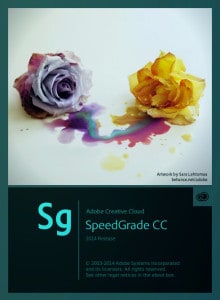Why Photographers Shoot Way More Than They Need
Click. Click. Click click click click…ENOUGH ALREADY!
Surely my wife isn’t the only one who has wondered, “Why do you need so many shots?!” Granted, I’m usually shooting moss or a leaf or something like that. But what about portrait photography? Have you ever wondered why a photographer will shoot, shoot, shoot the same thing multiple times? Here’s one reason they might.
Some friends asked if I could help with family portraits. I was thrilled to have the opportunity! I love taking photos of my family, and I’ve been able to use those skills to help more and more clients in recent days. We met at a beautiful old barn on their family land. Here is one of the shots I captured of the mother and daughter:
A couple of days after the shoot, I culled everything and prepared some edited images for the client to review. They were thrilled with the images! However, a few days after I sent the link, she asked, “Do you have a tall version of these images?” She had purchased a frame that was designed to contain portrait-oriented tall 5×7 prints. Many of the shots I had done were wide since they are a family of five.
I didn’t have a tall-oriented shot of this exact pose in-camera, but I did have several images of this shot with multiple variations. I had to composite three different images together to get the desired result:
Here’s a look at the three images that were used. The image in the middle of the stack on the left is the main image they liked, and I used the other two images to extend the top and bottom of that image:
So there you have it. Photographers aren’t completely crazy! There are many reasons photographers may want to take multiple images of the same pose. But one reason is that having multiple images of a similar pose enables editing after the fact that is otherwise difficult or impossible.